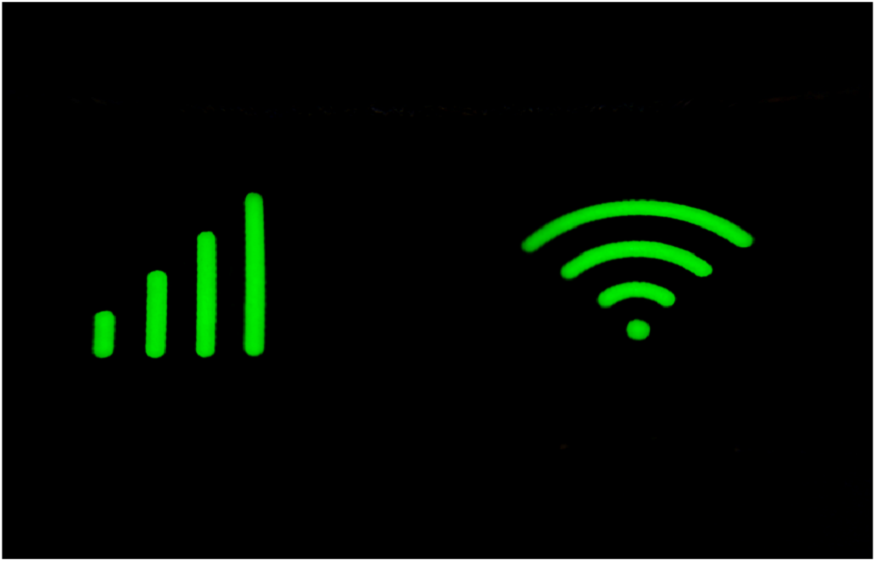In our increasingly connected world, a secure home WiFi network is more important than ever. Whether you’re working from home, streaming your favorite shows, managing smart devices, or keeping in touch with loved ones, your Airtel broadband connection in Noida is at the heart of your digital life. But with this convenience comes the responsibility to protect your network from unauthorized access.
As an Airtel customer, you have access to cutting-edge technology and robust support. Now it’s time to ensure your home WiFi is fully protected. This guide will walk you through practical steps to safeguard your network, ensuring your online experience remains safe, private, and seamless.
Why WiFi Security Matters
An unsecured WiFi network can be a target for unauthorized users who may:
- Access your sensitive information (banking, emails, personal files)
- Infect your devices with malware
- Use your bandwidth for illegal activities
- Slow down your internet by freeloading on your connection
By following best practices, you can protect your personal information and ensure a seamless online experience with your Airtel broadband connection in Noida.
1. Change Default Router Settings
Routers often come with default usernames, passwords, and network names that are easy to guess. Hackers can find these online or printed on the device.
What to do:
- Log in to your router’s admin panel (usually via a web browser).
- Change the default admin username and password to a strong, unique combination.
- Update the Service Set Identifier (SSID) to a name that doesn’t reveal your identity or address.
2. Set a Strong WiFi Password
Airtelbroadband wifi plans in Noida offer high-speed internet and unlimited data. To ensure only authorized users enjoy these benefits, set a strong Wi-Fi password.
Tips for a robust password:
- Use at least 12–16 characters.
- Mix uppercase and lowercase letters, numbers, and symbols.
- Avoid common words, phrases, or personal information.
- Change your WiFi password regularly and avoid sharing it unnecessarily.
3.Enable the Latest Wi-Fi Encryption
Encryption scrambles the data sent over your network, making it unreadable to outsiders. WPA3 is the latest and most secure Wi-Fi encryption standard, followed by WPA2.
How to check and enable:
- Access your router’s settings.
- Under security options, select WPA3 (or WPA2 if WPA3 is unavailable).
- If only WEP/WPA is available, update your router firmware or upgrade your device.
Keeping your Airtel broadband connection in Noida encrypted is key to a secure setup.
4. Regularly Update Your Router’s Firmware
How to update:
- Log in to your router’s admin panel.
- Look for the “Firmware Update” or “Software Update” section.
- Follow the instructions to check for and install updates.
- Set a reminder to check for updates every 2–3 months.
This is especially important if you’re using WiFi plans in Noida, where high usage can expose weak points.
5. Enable the Router’s Firewall
Most modern routers come with a built-in firewall that helps block unauthorized access from outside your network. Always ensure your router’s firewall is active.
How to activate:
- Access your router’s settings.
- Locate the firewall option and ensure it is turned on.
- Consider enabling firewalls on individual devices as well.
6. Set Up a Guest Network
Airtel broadband plans in Noida come with advanced routers that support guest networks.
How to set up:
- In your router’s admin panel, look for “Guest Network” settings.
- Enable the guest network and set a separate, strong password.
- Limit guest access to the internet only, restricting access to your main network’s devices.
7. Secure Your IoT Devices
Smart home gadgets such as security cameras, smart bulbs, and voice assistants can be entry points for hackers if left unsecured.
Best practices:
- Change default passwords on all devices.
- Keep device firmware updated.
- Disable features you don’t use, such as remote access or UPnP.
Securing these devices adds another layer of protection to your Airtel broadband connection in Noida.
8. Use DNS Filtering and VPNs
DNS filtering services (such as OpenDNS) can block access to malicious websites. A Virtual Private Network (VPN) encrypts your internet traffic, making it unreadable to outsiders, even on public WiFi.
How to implement:
- Set up DNS filtering in your router’s settings or on individual devices.
- Install a reputable VPN app on your devices for secure browsing, especially when accessing sensitive information.
Airtel’s Xsafe VPN is a great companion for broadband plans in Noida, offering easy encryption and IP masking.
9. Limit Physical Access to Your Router
Physical access to your router can allow someone to reset it and bypass your security settings. Place your router in a secure, central location in your home—away from windows, doors, or shared walls with neighbors.
10. Monitor Connected Devices
If you notice any unfamiliar devices, change your WiFi password immediately and investigate further.
With Airtel’s broadband plans in Noida,you can enjoy high-speed connectivity along with robust security measures. Should you need assistance with router settings or have concerns about network security, Airtel’s customer support is always ready to help.
Securing your home WiFi is not a one-time task but an ongoing process. By following these steps, you can enjoy fast, reliable, and safe internet connectivity, empowering your digital lifestyle with confidence and peace of mind.
Disclaimer:This article is for informational purposes only. Settings, features, and available options may vary depending on your router model or internet plan. For specific assistance related to your connection or to configure your router securely, please contact Airtel.