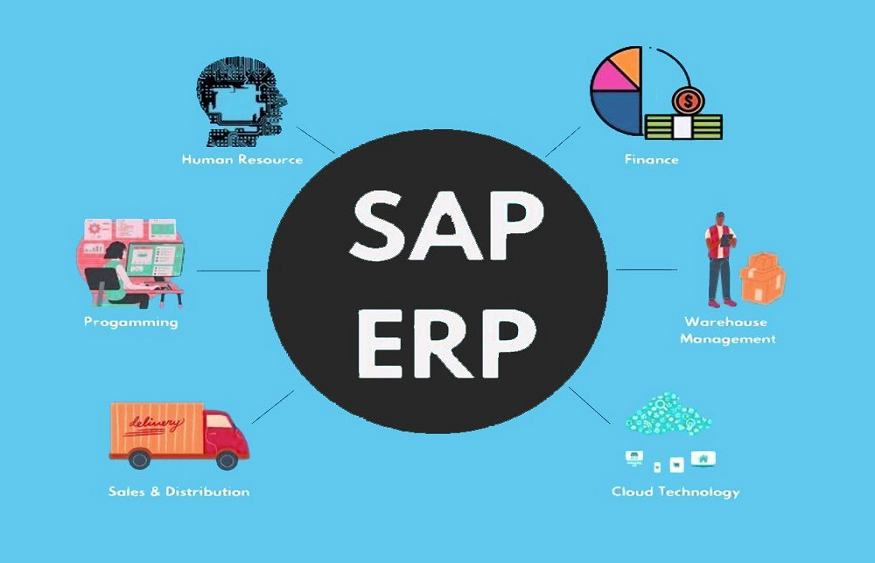Imagine, you’re running a bakery. You must keep track of ingredients, orders, staff schedules, and customer preferences, right? So, you’ll need someone who can help you with it.
This is what SAP ERP does for an organization.
It’s like the ultimate digital assistant for businesses. The tool helps you organize and manage everything in one place, from finances to human resources, production, and more.
Why Should You Go for SAP ERP?
There are several reasons why most people tend to seek the shelter of SAP ERP. Here’s what you need to know about it –
1: Data Collection
Imagine your bakery as a complex machine with many moving parts.
Similarly, a business has various departments like sales, production, human resources, and finance, each generating its own set of data. SAP ERP (Enterprise Resource Planning) acts as a sophisticated data collector.
It gathers information from these different departments, which can include sales figures, inventory levels, employee records, customer orders, and more.
For instance, in the sales department, it may collect data on customer orders, including what was ordered, when, and by whom.
In production, it could gather information about manufacturing schedules, raw material availability, and quality control metrics.
2: Data Processing
Once the data is collected, SAP ERP doesn’t just sit on it like a static list. It’s like having a team of expert analysts in your business. It processes the data by applying various algorithms, sorting it, and performing calculations.
This turns raw data into meaningful information. For instance, it might calculate sales trends, production efficiency metrics, or employee performance indicators.
In our bakery analogy, this step is akin to taking the list of ingredients and turning it into a recipe with specific measurements and instructions.
3: Centralized Database
The processed data is then stored in a centralized database. This database serves as the nerve center of your business operations. It’s where all the information resides, and it can be accessed by authorized personnel across the organization.
This centralized storage section ensures that everyone is working with the same, up-to-date information.Think of this database as a well-organized pantry in your bakery where all the ingredients are neatly labeled and accessible.
4: User-friendly Interface
You don’t really need to be an IT expert anymore in order to interact with SAP ERP. After all, it has a quite user-friendly interface, which makes it perfect for the beginners.
However, if you’re confused with something, you may talk to an SAP expert to get some help in this matter. They will charge you for their services – but, in the end, it’s worth it.
How to Get Started with SAP ERP?
Making SAP ERP a part of your business is, indeed, a step in the right direction. But, how do you really begin working with it? Will you require a plan before you can go on? Let’s see.
1: Define Your Goals and Objectives
Like any other implementation process, you’ll need to create a plan before you can integrate SAP ERP in your system. And, for that, it’s important to ask yourself a few questions –
- Are you looking to increase operational efficiency?
- Does your organization wants to enhance customer satisfaction?
- Or, is your focus entirely on optimizing supply chain management?
These objectives will serve as the guiding principles throughout the implementation process.
2: Comprehensive Needs Analysis
Conduct a thorough analysis of your business processes and workflows. This involves identifying pain points, bottlenecks, and areas for improvement.
Engage key stakeholders from various departments to gather insights into their specific requirements. This step lays the foundation for selecting the appropriate SAP modules.
3: Selecting the Right Modules
SAP ERP is a robust system with a wide range of modules catering to different aspects of business operations. These include Finance, Human Resources, Procurement, Sales and Distribution, Manufacturing, and more.
Carefully choose the modules that align with your business needs and priorities. Consider future scalability and integration capabilities when making these decisions.
4: Customization and Configuration
Once you’ve identified the modules, it’s time to customize them to fit your specific business processes. It involves configuring settings, defining workflows, and creating custom reports.
Engage SAP consultants or in-house experts to ensure that the system is tailored to your unique requirements.
5: Training and Skill Development
Implementing SAP ERP necessitates a learning curve for your employees. Provide comprehensive training programs tailored to different user roles within your organization. This includes end-users, administrators, and super-users. Utilize SAP’s training resources, conduct workshops, and consider leveraging external training providers if necessary.
6: Establishing Change Management Processes
Change management is crucial for a successful SAP ERP implementation. Communicate the benefits of the new system to your employees and address any concerns they may have.
Establish clear channels for feedback and provide ongoing support to ensure a smooth transition.
7: Data Migration and Testing
Transfer existing data from legacy systems to SAP ERP. This process requires meticulous planning and validation to ensure data integrity. However, before you go live, don’t forget to conduct thorough testing in order to find out the issues and rectify them accordingly.
8: Pilot Phase
Begin with a pilot phase involving a limited scope of operations or a specific business unit. This allows for a controlled environment to assess the system’s performance, identify any additional customization needs, and make necessary adjustments.
9: Gradual Rollout
After a successful pilot phase, gradually roll out SAP ERP to other departments or business units. Make sure to monitor the system’s performance and gather feedback from users to make further refinements.
10: Continuous Improvement and Optimization
SAP ERP implementation is not a one-time event but an ongoing process. So, make sure to –
- Review and optimize your processes to leverage the full potential of the system.
- Stay updated with SAP’s latest features and best practices..
By following these steps, you can ensure a thorough and effective SAP ERP implementation that aligns seamlessly with your business goals and objectives.
Remember; patience, dedication, and a proactive approach will be important to a successful implementation process.
In Conclusion
SAP ERP might seem like a complicated beast at first, but once you get the hang of it, it’ll become your business’s best friend.
It’s like having a super-efficient assistant that keeps things running smoothly.
Therefore, whether you’re running a bakery, a law firm, or a car dealership, SAP ERP has got your back. Get ready to take your business to the next level!